


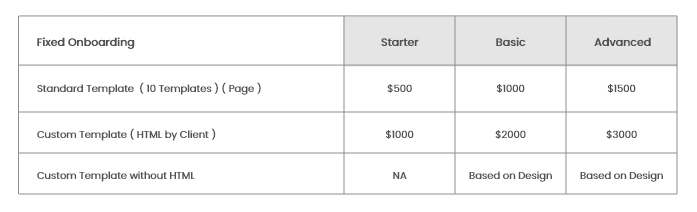
Why Isn’t My Homepage Indexed? Google Explains
Is the homepage of a website no longer indexed? Google's experts advise resolving technological issues...
On the newest edition of the 'Search Off The Record' podcast, Google's Search Relations team, which includes specialists Martin Splitt, John Mueller, and Gary Illyes, discuss why a website's homepage may not be indexed.
The conversation focused on technical and non-technical factors that may prohibit a website's homepage from showing in Google search results.
Technological Causes and Solutions
If a website's homepage is not indexed, it indicates a serious technical issue.
Illyes states:
"For new sites, especially the front page, indexing should be fairly straightforward." If something isn't indexed, it obviously indicates a larger problem."
This issue might be caused by a number of technical reasons, including:
- Googlebot may be unable to access the webpage.
- Googlebot might be blocked by the robots.txt file.
- It is possible that the homepage Address is not connected to any other website.
Check your server logs to determine whether Googlebot is scanning your homepage to remedy these issues.
Next, look through your robots.txt file, which tells Googlebot which pages to crawl. Delete it if it contains a directive that prevents access to the homepage, such as a noindex meta tag.
Canonicalization difficulties might arise if the homepage redirects or canonicalizes to another website. In some circumstances, Google will index the canonical page rather than the homepage. As a result, it is critical to check for needless redirection from the site.
Finally, make sure that links from your website's internal pages go back to the homepage. Googlebot cannot simply go to the site if users cannot.
Causes and Solutions That Aren't Technical
There are non-technical reasons why a homepage may not be indexed.
Google may choose not to index a page if it contains placeholder material such as template text, copyright notices, or under-construction images.
Google typically prefers to index material that gives useful information, therefore while creating your homepage, you should adhere to Google's helpful content criteria.
They also said that canonicalization and hreflang concerns might lead a homepage to be unindexed if it is canonicalized to another Site.
Lastly, if a site has contained spammy or low-quality content, the homepage may be restricted for regulatory reasons. In such circumstances, Google may need to analyze the website before re-indexing the homepage.
Patience is key
Both technical and non-technical difficulties may hinder Google from indexing a website's homepage. Finding and addressing these issues takes time and careful troubleshooting.
Checking server logs, reviewing redirects, and upgrading site architecture can help with technical issues including crawler blockages, canonicalization mistakes, and a lack of internal connections.
Non-technical concerns such as placeholder material, past spam penalties, and new site slowness can be rectified by enhancing content quality, asking re-reviews, and giving Googlebot enough time to crawl the site.
The key is to not be disheartened, but rather to take use of the chance to improve your website's technological basis, content quality, and user experience.
By properly resolving indexing concerns, you will construct a more robust, Google-friendly site in the long term.
While you handle all of the non-technical aspects of SEO for Enterprise sites, Hocalwire CMS handles the technical aspects of maintaining a large sitemap, indexing pages for Google, optimizing page load times, maintaining assets and file systems, and warning for broken links and pages. These are significant value additions if you're looking for an enterprise-grade content management system. To learn more, Get a Free Demo of Hocalwire CMS.

