


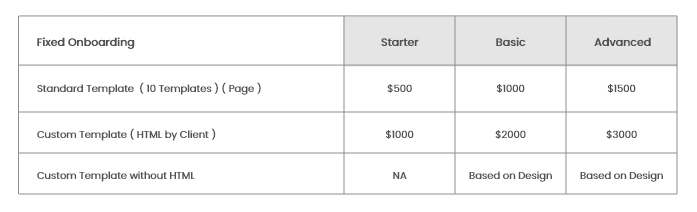
What Exactly Is Technical SEO? Basics and 10 Recommended Practices
If pages on your site are not accessible to search engines, they will not appear or rank in search results...
What Exactly Is Technical SEO?
Technical SEO is the process of optimizing a website for search engines, but it can also include user experience activities.
The following are examples of common technical SEO tasks:
- Adding your sitemap to Google
- Developing an SEO-friendly website structure
- Increasing the speed of your website
- Creating a mobile-friendly website
- Identifying and resolving duplicate content issues
- A lot more
This article will teach you the fundamentals and best practices for optimizing your website for technical SEO.
Let's get started.
What Is the Importance of Technical SEO?
Technical SEO can have a significant impact on a website's performance on Google.
No matter how valuable your content is, if pages on your site are not accessible to search engines, they will not appear or rank in search results.
This results in a loss of website traffic and potential revenue for your company.
Furthermore, Google has confirmed that a website's page speed and mobile friendliness are ranking factors.
Users may become irritated and leave your site if your pages take too long to load. Such user behaviour may indicate that your site does not provide a positive user experience. As a result, Google may not give your site a high ranking.
Understanding Crawling
The first step in optimizing your site for technical SEO is ensuring that search engines can crawl it effectively.
Crawling is an important part of how search engines work.
Crawling occurs when search engines follow links on pages they already know about to find new pages.
For example, whenever we publish new blog posts, they are added to our blog archive page.
So, the next time a search engine crawls our blog page, it will see the newly added links to new blog posts.
That is one of the ways Google finds our new blog posts.
If you want your pages to appear in search results, you must first make them search engine friendly.
There are several options for accomplishing this:
Design an SEO-friendly Site Architecture
Site architecture, also known as site structure, refers to how pages on your website are linked together.
A good site structure organizes pages so that crawlers can find your website's content quickly and easily.
So, when designing your site, make sure that all of the pages are only a few clicks away from your homepage.
All of the pages in the site structure above are organized in a logical hierarchy.
The homepage provides access to category pages. Then, category pages link to individual site subpages.
This structure reduces the number of orphan pages as well.
Orphan pages are those that lack internal links, making it difficult (if not impossible) for crawlers and users to find them.
Upload Your Sitemap to Google
Using a sitemap can assist Google in finding your web pages.
A sitemap is typically an XML file that contains a list of your site's important pages. It informs search engines about the pages you have and where they can find them.
This is especially important if your website has a large number of pages. Or if they aren't well-connected.
Your sitemap is typically found at one of two URLs:
- yoursite.com/sitemap.xml
- yoursite.com/sitemap index.xml
Once you've found your sitemap, submit it to Google using GSC (Google Search Console).
Quick note: If you haven't already, read this guide to activate GSC on your site.
Understanding Indexing
After crawling your pages, search engines attempt to analyze and comprehend the content of those pages.
The search engine then stores those pieces of content in its search index, which is a massive database containing billions of web pages.
Search engines must index your site's pages in order for them to appear in search results.
A "site:" search is the simplest way to see if your pages are indexed.
A few factors can prevent Google from indexing your website:
Noindex Tag
The "noindex" tag is an HTML snippet that prevents Google from indexing your pages.
Ideally, you'd like all of your important pages to be indexed. Use the "noindex" tag only when you want to prevent certain pages from being indexed.
These could include:
- Pages with "Thank you" messages
- Pay-per-click landing pages
Canonicalization
When Google discovers similar content on multiple pages on your site, it may be unsure which pages to index and display in search results.
When this happens, canonical tags come in handy.
The rel="canonical" tag identifies a link as the original version, telling Google which page to index and rank.
Best Technical SEO Practices
Making your site structure SEO-friendly and submitting your sitemap to Google should get your pages crawled and indexed.
Consider these additional best practices if you want your website to be fully optimized for technical SEO.
1. Make use of HTTPS
HTTPS is an encrypted version of HTTP.
It aids in the protection of sensitive user information such as passwords and credit card information.
It has also been a ranking signal since 2014.
Simply visiting your site will tell you if it uses HTTPS.
To confirm, look for the "lock" icon in the address bar.
You are not using HTTPS if you see the "Not secure" warning.
In this case, an SSL certificate must be installed.
An SSL certificate verifies the website's identity. When users access it, it also establishes a secure connection.
Let's Encrypt provides an SSL certificate for free.
Important: Once your website has been converted to HTTPS, make sure to include redirects from the HTTP version to the HTTPS version. This will redirect all users who visit your HTTP version to your secure HTTPS version.
2. Ensure that users and crawlers can only access one version of your website.
Users and crawlers should only be able to access one of your site's versions:
- https://yourwebsite.com
- https://www.yourwebsite.com
Having both versions available cause duplicate content problems.
Furthermore, it lessens the effectiveness of your backlink profile some websites may link to the "www" version, while others link to the "non-www" version.
This can have a negative impact on your Google ranking.
As a result, only use one version of your website. And point the other version to your primary website.
3. Boost Your Page Speed
Page speed is a ranking factor for both mobile and desktop searches.
As a result, make sure your site loads as quickly as possible.
To check the current speed of your website, use Google's PageSpeed Insights tool.
It assigns a performance score ranging from 0 to 100. The greater the value, the better.
Here are some suggestions for increasing the speed of your website:
- Image compression - Images are typically the largest files on a webpage. Compressing them with image optimization tools like Shortpixel reduces their file size, allowing them to load in as little time as possible.
- Use a CDN (content delivery network) - A CDN stores copies of your web pages on servers all over the world. It then connects visitors to the nearest server, reducing the distance traveled by the requested files.
- Minify HTML, CSS, and JavaScript files - Minification reduces file sizes by removing unnecessary characters and whitespace from code. This reduces page load time.
4. Make Certain That Your Website Is Mobile-Friendly
Google indexes mobile-first. This means that it indexes and ranks content based on mobile versions of web pages.
As a result, ensure that your website is mobile-friendly.
To see if this is true for your site, visit the "Mobile Usability" report in Google Search Console.
The report displays the number of pages that have an impact on mobile usability.
In addition to specific issues.
You can use Google's Mobile-Friendly Test tool if you don't have Google Search Console.
5. Make use of Structured Data
Structured data assists Google in better understanding a page's content.
Your pages can also gain rich snippets by using the proper structured data markup code.
Rich snippets are more appealing search results that include additional information beneath the title and description.
Rich snippets have the advantage of making your pages stand out from the crowd. Which of the following can increase your CTR? (click-through rate).
Google supports a variety of structured data markups, so select the one that best matches the nature of the pages to which you want to add structured data.
If you run an e-commerce store, for example, adding product structured data to your product pages makes sense.
6. Identify and Correct Duplicate Content Issues
Duplicate content occurs when you have identical or nearly identical content on multiple pages of your website.
Google does not penalize websites with duplicate content.
However, duplicate content can lead to other problems, such as:
- Unwanted URLs appear in search results
- Diluting backlinks
- The crawl budget was squandered.
Begin by performing a full crawl of your site in the Site Audit tool, then navigate to the "Issues" tab.
Then, look up "duplicate content." If you have duplicate content, the tool will display the error and provide advice on how to fix it.
7. Locate and Repair Broken Pages
Broken pages on your website have a negative impact on user experience.
And if those pages have backlinks, they are rendered ineffective because they point to dead resources.
You have two options for repairing broken pages:
- Restore pages that were inadvertently deleted
- Redirect older posts with backlinks to other pages on your site that are relevant.
After you've fixed your broken pages, you'll need to remove or update any internal links that point to the pages you've recently deleted or redirected.
8. Focus on Core Web Vitals
Core Web Vitals are speed metrics used by Google to assess user experience.
These metrics are as follows:
- Largest Contentful Paint (LCP) - Determines how long it takes a webpage to load its largest element for a user.
- First Input Delay (FID) - The time it takes for a webpage to respond to a user's first interaction with it.
- Cumulative Layout Shift (CLS) - Calculates the changes in the layout of various elements on a webpage.
You should aim for the following scores to ensure your website is optimized for Core Web Vitals:
- LCP -2.5 seconds or less
- FID - 100 milliseconds or less
- CLS - 0.1 or less
In Google Search Console, you can examine your website's performance for Core Web Vitals metrics.
Visit the Core Web Vitals report in your Search Console to do so.
9. Use Hreflang for Multilingual Content
You must use hreflang tags if your website contains content in multiple languages.
Hreflang is an HTML attribute that specifies the language and geographical targeting of a webpage.
It enables Google to serve users language- and country-specific versions of your pages.
10. Keep Up With Technical SEO Issues
Technical SEO is not a one-time event. New issues are likely to emerge over time.
That is why it is critical to regularly monitor your technical SEO health and address issues as they arise.
Running these technical SEO audits on a regular basis provides you with action items to improve your SEO.
Hocalwire CMS handles the technical parts of keeping Large Sitemap, Indexing pages for Google, Optimizing page load times, Maintaining assets and file systems, and Warning for broken links and pages while you handle all these non-technical components of SEO for Enterprise sites. If you're searching for an enterprise-grade content management system, these are significant value adds. To learn more, Get a Free Demo of Hocalwire CMS.

