


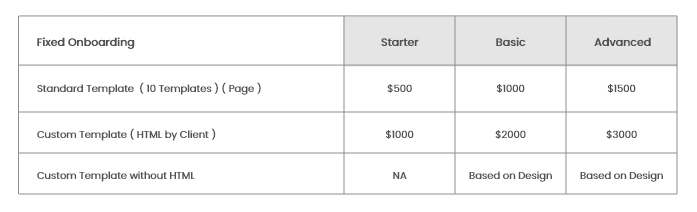
Unraveling the Concept of Bounce Rate in Website Analytics
Bounce rate is an important website analytics metric that helps to understand a website's engagement level...
As soon as a website gains traction, the bounce rate becomes a pressing issue for the owner.
The purpose of having a website is to engage users. As a result, they subscribe, convert, enter the lead funnel, and eventually become your customers.
However, if you notice a high bounce rate, this mission may never be completed.
This is why A high bounce rate indicates that your users are clicking the back button without bothering to visit any other pages in your offering.
Unlike any other analytics metric you are familiar with, you want to keep the bounce rate as low as possible.
However, there is a lot of confusion about bounce rates, especially when it comes to what the ideal bounce rate should be for websites.
In this blog, we will answer some of the most frequently asked questions about bounce rate. Let's get started.
What exactly is the Bounce Rate?
Bounce rate is the percentage of users who arrive at an entrance page from various sources and leave the same page, either by clicking the back button or closing the window without visiting other pages on the site.
Bounce rate is an important website analytics metric that helps to understand a website's engagement level.
What Constitutes a Bounce?
A bounce occurs when a website visitor arrives at an entrance page (the page that appears after clicking the search results) and leaves without visiting any other pages on the site.
What Causes People to Bounce?
You might be thinking about why your visitors are bouncing around like a crazy ball.
Let me assist you in getting clarity on this because it is critical to make a diagnosis before looking for a solution.
A high bounce rate is caused by two common factors:
- The page does not meet the user's expectations.
- The site's page experience is poor.
Here are two scenarios that may result in a higher bounce rate:
Bounce Rate and Intent
A Google search for the phrase "What is DA?" will yield results about Dearness Allowance.
However, you are aware of how SEO works, and the intent of the search was to learn more about Domain Authority.
Clicking on the first few results simply does not satisfy your query intent. You immediately hit the back button because you were dissatisfied.
Though this appears to be an obvious scenario, if users are unable to find the information they seek, they abandon the page, resulting in a bounce.
Bounce Rate and Page Experience
Now, in this scenario, the page closely matches the query intent, but it takes forever to load and, once loaded, there are no internal links or CTAs that can direct users to other pages on the site.
A high bounce rate is caused by both slow load times and a lack of internal links.
Is a high bounce rate a bad thing?
It all depends. If you have a website that sells a product or service, a high bounce rate can be concerning because it indicates that users are not being converted.
In the case of a blog post with extensive content, the bounce rate may be high because the user finds everything he or she seeks on the same page. In such cases, single-page sessions will be higher, resulting in a high bounce rate.
If you fall into the second category, however, keep an eye on the time spent on the page, as this could be a good indicator of whether or not your content is working.
Additionally, if you rely heavily on Google Adsense revenue or if your blog post is the first stage of the marketing funnel, make sure that internal links and CTAs are strategically placed with each blog post.
Regardless of the type of website experiencing a high bounce rate, the most common cause of a higher bounce rate is usability factors.
Some of the most common bottlenecks among websites with high bounce rates are clusters in the design, bad colour combinations, improper CTA placement, and fancy or indecipherable fonts that cause readability issues.
Events with No Interaction for Better Bounce Rate Calculation
Google Analytics allows you to define your site's bounce rate based on non-interaction event hits.
This option aids in redefining the bounce rate of individual pages with event tracking.
This example should help you better understand the concept:
Consider a page that includes a downloadable asset. The page's overall goal is to get the user to download the asset, and if the user accomplishes that, there is no reason to call it a bounce.
You can include the event action before calculating the bounce rate in such cases. This means that any session in which the user downloads the asset will not be considered a bounce.
Simply go to Google Tag Manager and add an event with No-Interaction Hit set to False.
This ensures that Google Analytics counts any action within the asset as a hit, excluding the session as a bounce.
This is an optional Tag Manager parameter that lets you specify how you want the bounce rate defined for pages on your site that also include event measurement.
After that, go to the Trigger Configuration and enter your trigger factor.
Bounce Rate Adjustment for Bloggers and Publishers
As previously stated, bloggers and websites that publish a large amount of content are more likely to have a high bounce rate.
Most of the time, this does not indicate that the content is poor or that the website is of poor quality. The majority of websites that rely on long-form and news-based content have a high bounce rate that ranges between 70 and 90%.
Bounce Rate does not imply that the user arrived on your page and immediately clicked the back button.
The user may have spent more than a minute on your page, and because the content was informative and completely satisfied the search intent, the user may have exited the site without checking other resources or pages that you may have provided.
You just don't want them to be labeled as a bounce because they spent enough time on the page.
So this is where the Adjusted Bounce rate comes in handy.
You can use Adjusted Bounce Rate to create an event whenever a user spends more time than the minimum time you specify. Essentially, you must determine the minimum time.
With the Adjusted bounce rate enabled, you can see the percentage of visitors who left before the minimum time limit was reached.
As an example, if you set the minimum time to 20 seconds, Google Analytics will use that to calculate the bounce rate. A bounce occurs when a user stays on a page for only 18 seconds before leaving. However, if the person stayed for more than 20 seconds, it will not be counted as a bounce.
To accomplish this, you must add a line of code to your Google Analytics tracking.
How Does Bounce Affect SEO?
The relationship between bounce rate, dwell time, and rankings is still being debated in the SEO industry.
Google has stated unequivocally that it does not use bounce rate as a ranking signal, but SEO veterans such as Rand Fishkin have always disputed this claim.
In fact, while there may not be a direct correlation between bounce rate and ranking, some of the factors that contribute to a high bounce rate may have an impact on rankings.
A page that lacks the intent, quality content, and usability factors can result in a high bounce rate, as well as poor organic traction.
This is why most SEO professionals report a lower bounce rate after optimizing their pages for both users and search engines.
Is Bounce Rate an Important Ranking Factor?
Google considers bounce rate to be a noise signal, so it is not a ranking factor.
Google stated in 2008 that it does not use click data, which includes bounce rate, time spent, and so on, to rank web pages.
Because the show is produced by Google, we can only believe what they preach. However, studies conducted by SEO experts have discovered a strong link between bounce rate and ranking.
Google announced a feature in 2011 that allowed users to prevent websites that they exited within a few seconds from appearing in search results again.
This feature is no longer available, but it shows that Google Algorithms can understand click data.
Furthermore, Moz conducted a few studies that show pages ranking in the first three positions have a lower bounce rate than those ranking lower.
All of these studies contradict what Google has been saying for over a decade, and it appears that there is a link between bounce rate and Google's ranking factor.
However, this is yet another contentious claim.
However, if you decide that bounce rate is a ranking factor, make sure that your pages are optimized to provide the best user experience possible.
What is the "Normal" Bounce Rate?
The average bounce rate varies depending on the type of website and pages being tracked.
When compared to a landing page or a product page, a blog page may have a very high bounce rate.
According to Similar Web, the current average bounce rate is 45%-65%.
However, this figure can range from 25% for a highly engaging page to 90% for pages that are less engaging or fulfill the intent without the need for additional actions (Example news).
According to the study, the bounce rate can also increase depending on the source of your traffic. When compared to sources such as social and display ads, traffic from direct sources has a much lower bounce rate.
Surprisingly, the devices that users use to access your website can also have a significant impact on the bounce rate.
According to a similar Web study, users who visit a website from mobile devices have a higher bounce rate than users who access the website from desktop computers.
In conclusion, bounce rate is an important metric to monitor in website analytics. By analyzing bounce rate and taking appropriate measures to improve it, website owners can increase user engagement and ultimately achieve their business goals.
Hocalwire CMS includes fantastic automation features that help traffic from various sources focus on your website. You may drastically increase your traffic with the aid of Google Analytics and potential choices with Hocalwire. To learn more about Hocalwire CMS's limitless potential, schedule a demo.

