


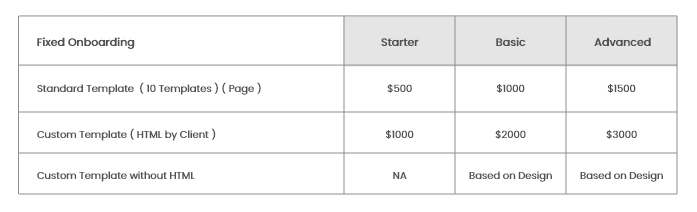
Things You Need to Know About User Experience and SEO
Google's algorithm is constantly being updated to focus on the user experience...
When ranking sites, Google takes into account a variety of factors, including link building, keywords, and high-quality content. To rank well in SERPs, marketers used to stuff web pages with keywords (keyword stuffing). SEO is no longer this simple, as Google's algorithm is constantly being updated to focus on the user experience.
Today, search engines consider how easy it is for visitors to navigate your website. Is the website mobile-friendly, secure, and relevant? These aspects of the user experience have a significant impact on your rankings. Continue reading to learn how user experience and SEO interact, as well as some best, practices to follow.
What Exactly Is User Experience?
The term "user experience" (UX) refers to how users interact with an app, product, website, or service. For example, does a phone fit comfortably in a buyer's hand, or does a washing machine have simple controls that make the laundry process easier?
When used in web design, UX refers to the layout and design of a site as well as how a user interacts with it. A great UX design is one that has simple navigation, quick loading times, useful content, and accessibility for users with disabilities. The goal of UX web design is to keep visitors on your site for longer periods of time and to increase conversions.
What Exactly Is SEO?
SEO (search engine optimization) is the process of improving the elements of a website in order to rank higher on search engines. On-page optimizations include changing the title, meta description, heading tags, and text with the target keyword on a website. Off-page and technical elements such as link-building, site speed, mobile usability, and others are also included. Improving your website's off-page and on-page elements will help you rank higher in search engines such as Google.
Website optimization has evolved significantly over the years. Remember that search engines want to provide the best results to their users. To accomplish this, they are constantly improving the algorithm that they use to index (search) through website pages. When search engines discover relevant and authoritative web pages, those pages are more likely to appear higher in search results. SEO is all about designing your website so that it closely matches what search engines look for.
The Connection Between User Experience and SEO
Search engines want to give users the best possible answer to their queries. For a long time, web designers concentrated on optimizing their sites for search engines by including keywords, backlinks, and high-quality content. However, as a result of this practice, web designers were sometimes oblivious to how users interacted with a website. Even if a site is extremely well-optimized, a poor user experience undermines the goal of providing value to users.
Search engines analyze how users interact with a website and track bounce rates. Bounce rates refer to how frequently a user will visit a web page and either stay or leave. If people leave your website after only a few seconds, Google understands that your page did not meet the user's intent. As a result, Google is alerted that the site may not provide a user-friendly experience.
Google, for example, makes extensive use of advanced technologies such as natural language processing (NLP) and artificial intelligence (AI) to assess how well websites cater to visitors. Users should be able to easily find what they are looking for if your site has a good UX design. This will help the user engagement factors used by Google to rank websites. Remember that the more organic traffic your site receives, the higher it ranks in Google search results for targeted keywords.
To provide great information to both search engines and users, user experience and SEO should work in tandem. Overall, a good SEO strategy equals a positive user experience and vice versa.
Best Practices in SEO and UX: 5 Pointers for Better Results
If your site has a high bounce rate or is having difficulty ranking at the top of search results, optimize the user experience. The following section will primarily cover SEO and UX best practices. Continue reading for 5 optimization tips for increased traffic and better results.
Improve Mobile Compatibility
Because mobile searches outnumber desktop searches in terms of volume, the majority of visitors to your site will be using phones or tablets. When creating your mobile-friendly design, keep the following points in mind:
- Improve the readability of your content by using the appropriate text and font size.
- Assist readers in performing various actions from a mobile device in an efficient manner. This could include things like clicking on social media buttons or navigating to your menu.
- Optimize images for mobile screens; the content should be scannable on the go.
- Make certain that the elements on each web page are simple to understand and interact with.
You will lose organic traffic from mobile devices if your site has not been optimized for mobile. To test your website's mobile friendliness, use Google's mobile-friendly tool.
Improve Site Speed
Page speed has a significant impact on user satisfaction and experience. More than half of visitors abandon a page that takes more than three seconds to load. The likelihood of users leaving your site increases rapidly with each second it takes to load. Remember that high bounce rates have an impact on your search rankings. Google's PageSpeed Insights tool can test your website and provide recommendations on how to improve its speed.
Some of the most common causes of slow load speeds are large image formats, server delays, and unnecessary redirects. Furthermore, the complex widgets and fancy animation on your site may degrade its responsiveness. Furthermore, your hosting provider is an important puzzle piece. You should keep your server's response time under 200 ms. Check out this article to learn how page speed affects SEO and how to keep your site running quickly.
Architecture and navigation should be simplified.
The layout of your website's pages has a significant impact on the user experience. Simple additions such as an easily accessible search box and clearly labeled category pages can help a visitor navigate your site with ease.
Keep in mind that users may not arrive at your site via the homepage. Visitors should always access your homepage from the same location, regardless of which page they arrive on first. Annoying popups, dead ends, and a long list of options can make it difficult to navigate your website. You should always choose a simple site architecture.
Another suggestion is to simplify your menus, which can quickly become cluttered with too many items. A cluttered menu makes it difficult for users to find the page they are looking for. A well-organized navigation menu makes it easier for users to navigate and find important information on your website. You can include a drop-down menu to allow users to navigate between multiple pages within a single category. This will help users stay engaged and improve their overall experience.
Insert Heading Tags
Headers are used by both search engines and visitors to determine the relevance of any piece of content. Furthermore, headings are excellent ways to incorporate keywords and boost SEO rankings. The best practice is to use only one H1 tag per page, with supporting headings labeled from H2 to H6 appearing multiple times on the page. Headers also help users read and interact with text on your website. It divides the text into easy-to-read sections, which increases user time on the page. Overall, headers help organize your site's text while providing more opportunities to use relevant keywords.
Enhance the Site's Content
Along with developing your site's technical elements, improving your on-site content can have a significant impact on your site's user experience and SEO. To improve user engagement, optimize your site with the following content:
Photos: Use photos to pique the interest of your site's visitors. Photos can help you provide useful information about your product or service. On your web pages, use high-resolution photos with good lighting. Keep them between 70 and 100 KB whenever possible for optimal site speed.
Videos: Video can also provide an excellent user experience. Keep them brief, to the point, and to the point. Although they can take time to create, adding engaging visual elements and music to your content will keep viewers interested. Too many videos per page can also slow down the speed of your website.
Text: Your text should include user-friendly elements to keep viewers interested. To make things easier to read and organize, use bullet points, ordered lists, and headers. To keep things consistent, break up long paragraphs and use consistent fonts.
Visual Elements/Graphs: Infographics and data graphs, for example, can be used to easily educate users. The proper use of colors, space, and shapes can also contribute to a more user-friendly experience on a website.
User experience and SEO are both important factors in search engine rankings. Previously, marketers could rely on keyword stuffing and link to rank well, but search engines have shifted their focus to better user experiences.
Hocalwire CMS handles the technical parts of keeping Large Sitemap, Indexing pages for Google, Optimizing page load times, Maintaining assets and file systems, and Warning for broken links and pages while you handle all these non-technical components of SEO for Enterprise sites. If you're searching for an enterprise-grade content management system, these are significant value adds. To learn more, Get a Free Demo of Hocalwire CMS.

