


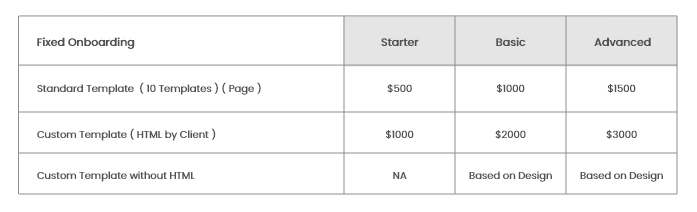
In 2023, How to Use LinkedIn for Business
LinkedIn for business to establish credibility, build a meaningful network, and gain insider knowledge...
LinkedIn now has over 875 million members and over 58 million registered businesses. LinkedIn users who frequently engage with the platform access it on a daily basis, accumulating over 1 billion interactions per month. However, because LinkedIn is used infrequently, you only have a few minutes to make an impression. Users only spend about 17 minutes per month on LinkedIn.
With 722 million users as of January 2022, LinkedIn is the world's leading business network.
The primary reason? "To broaden their professional network." Individuals can use it to reconnect with old colleagues, get referrals for new business, or look for a new job.
However, how do you effectively market your company on LinkedIn?
Everything you need to know about marketing your company on LinkedIn has been updated.
LinkedIn for Business: How to Use It
Set up, grow, and promote a LinkedIn company page to achieve strategic goals on the platform by following the steps outlined below.
Page Optimization
Now it's time to optimize your new Page in order to get noticed and grow your following. Scroll down and then click the blue Edit Page button. Fill out all of the fields in this extra information section. This will help users understand what you do and improve your LinkedIn SEO. It's worthwhile: Businesses with complete profiles receive 30% more views.
LinkedIn Page Optimization Suggestions
Make use of translations
Do you want to reach a global audience? Translations can be added here, eliminating the need to create a separate Company Page for each region. Your Page can have up to 20 languages, which include the name, tagline, and description fields.
Incorporate keywords into your description
Google indexes your LinkedIn Page, so incorporate natural-sounding keywords wherever possible in the first paragraph of your company description. Keep it to a maximum of 3-4 paragraphs about your vision, values, products, and services.
Include hashtags
Not in your Page copy, unfortunately. You can follow up to three hashtags. By going to your Page and clicking Hashtags under the post editor, you can see all posts that use these hashtags. This enables you to easily comment on, like, and share relevant posts directly from your Page.
Include a branded cover image
Use this area to draw attention to your most recent product launch or other significant news. Keep it simple and on-brand.
Finally, include a custom button
This is the button that LinkedIn users will see next to the Follow one on your Page. You can change it to any of the following:
- Contact us
- Learn more
- Register
- Sign up
- Visit Website
"Visit website" is the default option.
You can change it at any time, so if you're running a webinar or event, change it to "Register" or "Sign up" to focus on that, then return to your website. A UTM can be included in your URL to track where leads are coming from.
Create your page by following the steps below
Nobody will know about your Page unless you tell them. You'll see this genuinely endearing illustration of a marketer in sweatpants deep in conversation with their dog until you start posting content.
Spread the word about your page
Click the Share Page button next to the Edit button on your main Page. Share your new Page on your LinkedIn profile and ask your employees, customers, and friends to follow it. It's a simple first step.
Connect your LinkedIn Page to your website
Include the LinkedIn icon alongside the other social media icons in your footer and anywhere else you link to social media.
Request that your employees update their profiles.
This is critical for your Page's long-term growth. You didn't have a Page when your employees first listed their job titles on their profiles. As a result, those titles have no links.
Now that your page is live, request that your employees update their job descriptions on their LinkedIn profiles to include a link to your new Company Page.
All they have to do is go to their profile, edit that section, delete the company name, and start typing it again in the same field. LinkedIn will look for page names that are similar. Their profile will now link back to your Page once they click yours and save the changes.
This allows their contacts to find and follow you, but it also adds that user to your company's employee list. Displaying the number of employees you have on the platform can help your company establish credibility.
Invite people to follow your Page
You can invite your connections to follow your Page from your Page. LinkedIn restricts the number of invites you can send out to avoid spam.
Many people ignore their LinkedIn notifications, this isn't the most effective method, but it only takes a minute, so why not?
Implement your LinkedIn marketing strategy.
Do you have a LinkedIn marketing strategy?
The first step is to create a Page. The difficult part is keeping it going with content that your audience wants unless you have a plan.
Your LinkedIn strategy should include responses to the following questions:
- What is the purpose of your LinkedIn profile? (This may differ from your overall social media objectives.)
- What will you do with your Page? Recruiting? How do you generate leads? Sharing super nerdy industry content that doesn't do well on Instagram or Facebook?
- Are you planning on advertising? What is the size of your LinkedIn ad budget?
- What are your competitors doing on LinkedIn, and how can you create more compelling content?
Finally, create a content strategy:
- How frequently will you post?
- What topics will you discuss?
- How can you reuse existing content for LinkedIn?
- Will you be curating content from others?
You can upload your content, schedule it to publish automatically, and quickly see everything in a weekly or monthly view. Ensure that your posts are evenly balanced across all of the goals and topics you want to cover and that you can easily add new content or rearrange upcoming posts as needed.
Apart from posting your own content, don't forget to interact with others. LinkedIn is a social network, even though it is used for business.
4 Business Applications for LinkedIn
1. LinkedIn marketing
There are numerous LinkedIn ad formats to choose from, such as:
- Text ads that are sponsored
- Sponsored posts (which are similar to "boosting" an existing Page post)
- Sponsored messaging (to a LinkedIn user's inbox)
- Dynamic ads can include a user's details in the ad, such as name, profile photo, and employer.
- Job postings that have been sponsored
- Ads with a photo carousel
Four out of every five LinkedIn users have the ability to influence business purchase decisions, so ads can be extremely effective.
You always have the information you need and the ability to fine-tune campaigns for maximum results.
2. Job postings and recruitment
LinkedIn users are already interested in job postings. Every week, 40 million people use LinkedIn to find new jobs. You can post a listing for free, and it will appear on your Company Page as well.
Paying to advertise your job openings can also be beneficial. Paid single job advertisements receive 25% more applications than non-promoted job advertisements.
LinkedIn has a dedicated Recruiter premium account that has long been the standard for recruiters worldwide. They also offer a Lite version for small businesses.
3. Collaboration
LinkedIn's entire purpose is to facilitate this. As more business tasks and transactions take place virtually, your professional network is more important than ever.
According to LinkedIn, conversations between connected users increased by 55% between January 2020 and January 2021.
LinkedIn Groups is an excellent networking tool. Because these are private discussion groups, anything you post there will not appear on your profile. The only disadvantage for businesses is that you cannot join with your Company Page. In Groups, you must use your personal profile.
However, because many Groups allow users to share Page content, joining a Group can be a good way to expand both your personal network and Page followers.
Groups can be found at the top right of the LinkedIn dashboard, under the Work icon.
4. Thought leadership
You could also post thought leadership content under your CEO's personal profile and then re-share it on your Company Page.
It's almost like having your own blog software with the publishing platform. It allows you to easily format your post, including adding images and video, and it even allows you to save draughts.
The easy part is writing your piece. Who is going to read it now?
If thought leadership is your goal, you must persevere long enough to generate momentum and interest in your work. What's the point? Thought leadership content is highly valued by B2B decision-makers.
These valuable prospects have stated that they are willing to pay a premium to work with companies that publish thought leadership content.
A few pointers for success:
- Maintain consistency. This is the most important aspect of retaining current readers and gaining new ones. Choose a posting frequency of weekly, biweekly, or monthly.
- Be unique. Do not rehash previously published articles from the internet. Take a stance, form an opinion, and make a compelling case for your position. Everyone does not have to agree with you. If they do, it is unlikely to be true thought leadership.
- Write once, and promote indefinitely. Remember to share and promote your previous posts. Your content has a place — just make sure to share it more than once.
3 crucial LinkedIn marketing hints
Your LinkedIn marketing strategy will be determined by your objectives. In general, these are the three things that everyone should do to market like a pro.
1. Improve the quality of your posts
On LinkedIn, relevance is more important than recentness. Like all platforms, their algorithm aims to show users more of what they want to see and less of what they don't.
The following are the most important ways to optimize your content:
- Include an image or other asset at all times. Visual posts receive 98% more comments than text-only posts. Include a photo, infographic, SlideShare presentation, or video, for example. (Videos are five times more engaging than other assets.)
- Keep your post copy concise. Create a brief lead, then link to the full article when sharing long-form content.
- Include a clear call to action at all times.
- Name the target audience
- Mentioned people and pages should be tagged.
- To elicit responses, start with a question.
- Make LinkedIn polls to solicit feedback and engagement.
- Incorporate two to three relevant hashtags in a natural manner.
- Create compelling headlines for your articles.
- Respond to comments as soon as possible to encourage more participation.
2. Study LinkedIn analytics
You're only hacking if you're not tracking.
In all seriousness, measuring your marketing objectives requires accurate and timely analytics. LinkedIn has built-in analytics to tell you the basics, which can save you time and help you learn even more.
3. Post at the most appropriate time
When should you post on LinkedIn?
There is no single best time. Everything is dependent on when your target audience is on LinkedIn. That is determined by a variety of factors, including their time zone and work schedules.
Knowing your audience is essential for success in content marketing, as it is for everything else.
You can not only schedule all of your posts in advance so that you never forget to post, but you can also choose to have them auto-post at the best time for your company.
LinkedIn is a professional network that allows you to establish your company as an industry authority, build credibility, and create a meaningful network. All of this is possible with the right LinkedIn marketing strategy, and you now know exactly how to develop your own.
With Hocalwire's social media auto-posting feature, any news items and articles that match the specified rule will automatically post on the selected social media sites. So that you can concentrate on producing high-quality content and expanding your revenue opportunities, you need to understand how we create technically sound websites that take care of the SEO and indexing requirements. If you're searching for one, schedule a demo of Hocalwire CMS by booking a time.

