


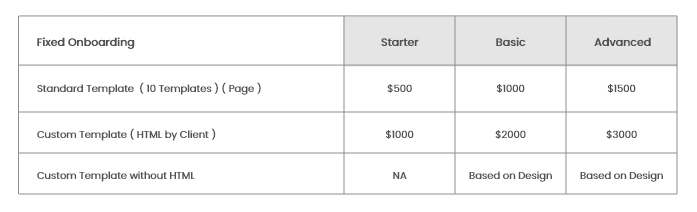
How to start using the LinkedIn matched audiences feature
What you can do with LinkedIn matched audiences...
Although LinkedIn can be a challenging site to master, brands can succeed in producing results by combining the correct targeting and message strategies.
You can target lists of "dream companies" that you'd like to collaborate with and connect with people who have interacted with your brand in some manner thanks to matched audiences.
This article gives you a general overview of how to use matched audiences and some strategies for using them in your campaigns.
Types of viewers that match
There are numerous first-party and third-party audience-building techniques available on LinkedIn. At the time this article was being written, the following categories were available:
Contact lists: Identifying specific individuals.
Listed companies: Focusing on anyone who works for a specific company.
Retargeting using pixels: Reaching all site visitors who saw particular pages.
Retargeting depending on engagement: Depending on in-platform behavior, such as
- Single image ad engagement.
- Video ad views.
- The lead form opens/submits.
- Company page engagement.
- LinkedIn event RSVPs.
Guidelines
To be qualified to serve, a matched audience must be at least 300 people in size. After submitting and analyzing the list, 300 people must be matched to the platform.
Since the platform won't be able to match every person in your original document, there will probably be some drop-off.
After the list has been synchronized, the platform will display a match rate, allowing you to double-check your fields if it appears to be unusually low.
Even if you can focus on as few as 300 people, you shouldn't necessarily. CPC and CPA effectiveness tends to increase with audience size, with a threshold of at least 50,000 users being optimum.
LinkedIn advises including a minimum of 1,000 firms when targeting specific industries.
LinkedIn suggests a minimum of 10,000 email addresses for contact targeting. The same user will only be listed once if more than one email address matches them.
For both types of lists, the maximum file size is 20 MB or 300,000 records.
Use the templates that LinkedIn offers when uploading a list. If desired, you can create a contact list or company list using only the email field or the company name field, but the more columns you can add, the more precise the matching process will be.
Additionally, you won't be able to target a list in your campaigns until LinkedIn has finished processing it. Lists will typically be ready in 48 hours, although on rare occasions they may take longer.
Finally, you may directly sync lists with several CRMs and automation solutions. If it's possible, this compatibility can lessen the effort required to create a list and enable you to keep it up to date.
Targeting in layers
You can use matched audiences in addition to LinkedIn's other targeting options. Consider how you might combine your own audiences with extra layers like firm size, job function, seniority, titles, or others. Just be aware that contact lists and qualities and hobbies cannot be combined.
If you want to avoid working with junior-level people, for instance, you can target a list of companies with job seniorities of Senior level and higher.
Alternatively, you can retarget website visitors and choose employers with more than 500 staff members.
Exclusions
Lists can be helpful in preventing you from wasting money on customers you don't want to reach.
To prevent contacting them, you might upload a list of your current clients and omit them from campaigns. Additionally, you ought to block access to your adverts for personnel of rival businesses.
Building exclusions can also benefit from website retargeting viewers.
Create an audience depending on persons who visit your "Careers" page to shut out job hunters.
If your product provides an online experience, you can block users who arrive at the log-in page since they are probably already using your product.
Ad sequencing and upselling
Sync lists of current consumers based on their tier or existing plans to then display adverts for new goods or services if your brand has the chance to upsell customers on higher levels of service.
Customers of CRM software, for instance, can be upsold to upgrade their current plans to include marketing automation tools.
After individuals have interacted with your brand, you can decide to present them with various materials.
If you're promoting a downloadable buyer's guide using lead forms, you can advertise an option to request a demo for folks who have already filled out the form for the guide.
You may efficiently set up ad sequencing between campaigns to stagger exposure throughout the course of the sales funnel by managing which lists you include and exclude from campaigns.
Lookalike in targeting
You can also construct a corresponding lookalike audience once you've made a matched audience. This will locate individuals who share the same traits as those on a certain list.
For instance, if you upload a list of your existing clients, you may then develop a lookalike audience that consists of people who have comparable job descriptions, belong to the same groups, share your hobbies, etc.
Because you cannot isolate the success of one particular audience inside a single campaign, be sure to test lookalikes in distinct campaigns from your original lists so you can segregate results.
Data collection from audiences
LinkedIn provides several helpful analytics options to view information about the people in your lists in addition to campaign targeting.
Navigate to the Audiences area, choose an audience, then click the Insights button in the upper right to get this data for a contact list you've submitted.
Now, you have the choice of viewing top qualities, such as:
- Interests
- Locations
- Job functions
- Job seniorities
- Years of experience
- Titles
- Companies
- Company size
- Industries
- Growth rates
The Company Engagement Report appears when you choose a company list and provides information on how frequently each company's employees:
- With advertisements.
- Naturally interacted with your company page.
- or looked at your website.
By choosing Analyze > Website Demographics, you can get comparable information if you've developed website retargeting audiences. Additionally, you can contrast the traits of two various audiences.
Begin evaluating audiences
Consider strategies to include the matching audiences in your campaigns if this article has assisted you in identifying any that you haven't yet tested.
Think about the material that makes sense given the level of connection individuals have had with your brand, whether you are putting together prospect lists to import into LinkedIn or starting to construct engagement-based audiences to target people who are engaged with your brand.
With Hocalwire's social media auto-posting feature, any news items and articles that match the specified rule will automatically post on the selected social media sites. Hocalwire CMS includes fantastic automation features that help traffic from various sources focus on your website. You may drastically increase your traffic with the aid of Google Analytics and potential choices with Hocalwire. To learn more about Hocalwire CMS's limitless potential, schedule a demo.

