


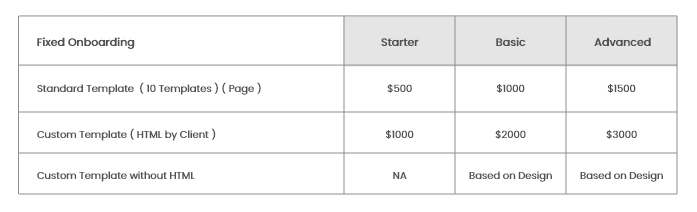
How to optimize your AdSense Account as a media publisher
The process of optimization entails making adjustments, and enhance the effectiveness of your AdSense advertisements.
The process of optimization entails making adjustments to raise the standard of your website, increase site traffic, and enhance the effectiveness of your AdSense advertisements. Depending on your optimization objectives, this can entail changing the way your website or ads are implemented. You can increase your AdSense earnings through optimization, as well as your website's usability and traffic.
Tips & Tricks by Google:
- Try auto advertisements; concentrate on your content while using them to expand your company. They are simple to set up and offer sophisticated customization options like ad load, which enables you choose how many advertisements to display on your sites. Additionally, auto advertisements provide many ad styles so that you can personalise the ad experience on your website.
- Experiment with your AdSense account settings: visit the Optimization page in your account to explore customized recommendations that could boost your income.
- Conduct tests to enhance your ad settings. By comparing one of your ad settings against a variant of that setting, experiments allow you to determine which performs better. You may enhance your earnings by conducting experiments to help you decide how to set up your ad settings. You can allow Google to run tests on your ad format settings and have any enhancements instantly applied to your income or user experience.
- Increase the visibility of your adverts with viewability. On your website, make sure to boost the quantity of viewable ad impressions. More clicks and a better potential for money are both possible results of this. Follow viewability best practises to get your top performing ad units to have a viewability rate of 70% or higher: shorten pages, put advertisements above the fold, use vertical ad sizes (particularly on desktop), keep producing interesting content, speed up pages.
- Make your site's mobile version more user-friendly. Constant connectivity has increased the opportunity for publishers to communicate with their users, especially as smartphone penetration has increased. These chances can result in a larger audience and, eventually, higher long-term revenue with a multi-screen centred approach. Visit Optimizations for the mobile Web for more advice.
- When putting advertising on your website, it's crucial to take into account both the user experience and the AdSense Program standards. You may learn more about Better Ads Standards and our recommended ad placement techniques by visiting our website. We strongly advise AdSense publishers to review their Ad Experience Report and correct any problems that have been found.
Create an AMP site: creating an AMP-first site gives you a high performance - faster page load time, better user experience on mobile and more overall traffic.
- Verify that you are not blocking any adverts that you shouldn't be. Because fewer advertisers are bidding on your inventory in the auction if you ban too many advertiser URLs, ad networks, or general or sensitive categories, ad performance may suffer. Our article on enabling and blocking advertisements has more information.
- Check the page speed of your site: we recommend you use the Google PageSpeed Insights tool to check your page speed.
- Develop a traffic strategy: review our traffic tips on how to boost and optimize your site traffic.
Optimizing the quality of user experience is key to the long-term success of any site on the web. Whether you're a business owner, marketer, or developer, Web Vitals can help you quantify the experience of your site and identify opportunities to improve.
For more such optimization techniques and improving your ads revenue Book a Demo now with Hocalwire

