


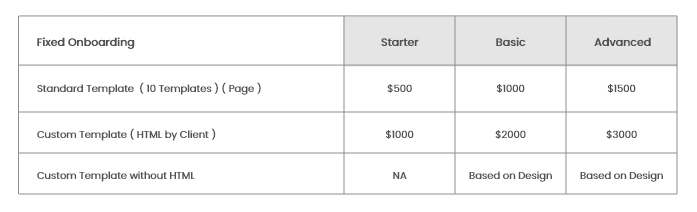
How to Improve Your First Input Delay Score
The time between the user's first interaction with the website and the browser's response...
Do you struggle to keep your visitors despite having a foolproof website with high-quality content? FID issues could be to blame.
FID is the time it takes for a browser to respond to the user's first interaction while the site is still loading.
Let us explain everything about FID, including why it occurs, how to measure it, and how to optimize it.
What exactly is FID?
The time between the user's first interaction with the website and the browser's response is referred to as the first input delay (FID). Input Latency is another name for First Input Delay. It is one of the three essential web elements.
The other two are as follows:
- The Most Contented Paint (LCP)
- Cumulative Layout Change (CLS)
Returning to FID, user interaction can range from simply clicking a link to tapping a call-to-action button on a web page. However, actions that do not cause the browser to respond, such as zooming and scrolling, are not included in this metric.
Why Is FID Important?
Google uses Core Web Vitals to determine how well your site is optimized. Well-optimized sites enable a smooth user experience, which is exactly what search engines and users expect.
FID, as one of the three Core Web Vitals, assists Google in determining how interactive your site is. And, of course, Google does not want users to have to wait any longer to interact with a site.
A short FID time informs the search engine that users will not have to wait any longer to interact with a site.
Can FID be tampered with? No.
FID is a metric that is entirely dependent on real-world user input and cannot be stimulated by a lab test. So it's surprising that Google relies on it, isn't it?
Core Web Vitals, in fact, act as a ranking signal, influencing how the search engine ranks your site in search results.
What Constitutes a Good FID Score?
As previously stated, a short FID time tells Google that users will not have to wait any longer to interact with your site.
But how do you determine what is minimal?
FID scores are typically measured in milliseconds. The lower your site's FID time, the better the user experience.
If your page's FID time is less than or equal to 100 milliseconds, it is probably ready to process user interactions instantly. It's a sign of a good user experience, according to Google.
On the other hand, if the page takes between 100 and 300 milliseconds, it needs to be improved. Furthermore, if the FID time exceeds 300 milliseconds, it indicates that your site is performing poorly in terms of FID and requires immediate attention.
Google will consider it a good page-loading experience if FID is less than 100ms for at least 75% of visits.
How Do You Measure FID?
Now that you know the recommended FID time, you must ensure that your website meets it in order to provide a good user experience.
But how do you go about doing that?
The first step in optimizing your FID is to understand your website's current FID score.
Every website is unique, as are its optimization requirements. Having said that, measuring your website's FID score can help you determine where your site stands in terms of Input Latency.
Once you've discovered that, you'll be able to determine how much effort you'll need to put in to meet Google's FID standards.
Consider the following two sites: A and B. Assume A's FID time is 200 milliseconds and B's time is 350 milliseconds.
This means that Site B is more concerned with optimizing input latency than Site A.
The lower the score, the greater the effort required. That's exactly the point.
So, how do you calculate FID? We propose three options.
- PageSpeed Insights Software
- Google Search Console is a web-based search engine (Core Web Vitals Report)
- Report on Chrome User Experience
Once you've discovered that, you'll be able to determine how much effort you'll need to put in to meet Google's FID standards.
The Effects of FID
To solve a problem, you must first understand what causes it. This is also applicable to FID. Here are some of the causes of FID.
Heavy Initial JavaScript Payloads
Large JavaScript bundles may take a long time to process in the browser. The page response time will be affected because it must wait for the page to load all referenced JavaScript.
As a result, the user must wait an inordinate amount of time to interact with the web page. So, that is an FID issue that must be resolved in order to achieve a good score.
JavaScript that runs for a long time
A long-running JavaScript task may continue to run on the main thread even after the referenced JavaScript has been loaded.
This activity is likely to block user input until the task is completed and the browser is free to accept user input.
Long-running JavaScript is frequently the result of coding errors or poorly optimized code.
JavaScript that has not been used
Another source of FID problems is the inclusion of unnecessary JavaScript that will never be used.
The browser will also process the Unused JavaScript, increasing the time it takes to load the page. As a result, first input delays will increase.
How to Improve FID
Now that you understand what happens behind the scenes with FID, let us explain how you can optimize your site for a higher FID score.
Reduce the time it takes JavaScript to execute
Reduce the amount of JavaScript that runs on a web page to reduce the amount of time the browser spends executing the JavaScript.
As a result, the browser will be readily available to handle and respond to user interactions. For example, removing unused JavaScript is a good way to reduce JavaScript execution time and, as a result, improve your FID score.
You can also remove any unused polyfills. Are you unfamiliar with polyfills? They are codes that you use to ensure that your website works properly on older browsers.
Make certain that only the unused ones are removed. Otherwise, your page may not function properly on widely used browsers. This will make it difficult for your website visitors to navigate and will have a negative impact on user experience.
Long JavaScript tasks should be broken up
A long JavaScript task, as mentioned in the previous section, may run on the main thread, rendering your page unresponsive to user interaction. So, divide the time-consuming tasks into smaller chunks.
But how do you know if a task is actually taking a long time?
A long task is any JavaScript task that consumes the main thread for more than 50 milliseconds. Breaking such tasks down into asynchronous ones ensures that they do not run concurrently. This is an effective method for reducing user input delays.
Reducing the Influence of Third-Party Code
Third-party codes and tags may overburden the network and render your page inoperable. This will, once again, result in input latency.
Remove any extraneous third-party codes from your page. Third-party tags may provide additional benefits for your company, but are they worth it if they negatively impact your site's performance?
If you still want them, make sure to include them below the fold. The third-party tags will still appear on your site without interfering with the user's first interaction with your site because they appear only when the user scrolls down on your page.
Long tasks should be performed outside of the main thread
As previously discussed, breaking up long JavaScript tasks can aid in reducing first input delays. If you don't want to break a long-running task while improving your FID score, here's an alternative:
Long JavaScript tasks can be run in the background on a separate thread using the Web Workers API.
This allows you to keep long tasks away from the main thread while still running them on a separate one without interfering with the user's interaction with your site.
Load Your Images Slowly
Enabling the lazy loading of images, particularly those below the fold, allows you to free up some bandwidth and use it for code transfer.
This shortens the time it takes the browser to execute codes and makes the page available for user interaction without longer wait times.
This will result in a higher FID score for your page.
Last Thoughts
First Input Delay may appear to be a minor metric, but if ignored, it can drive visitors away from your site and negatively impact your Google ranking.
Because FID is derived from real user input, it is NOT possible to manipulate it for better rankings.
Use the above practices to effectively optimize Input Latency and increase your chances of ranking higher on Google.
Hocalwire CMS uses React Framework to give front-end components for creating responsive web pages and operates on NodeJS in the back end. Hocalwire CMS handles the technical parts of keeping Large Sitemap, Indexing pages for Google, Optimizing page load times, Maintaining assets and file systems, and Warning for broken links and pages while you handle all these non-technical components of SEO for Enterprise sites. If you're searching for an enterprise-grade content management system, these are significant value adds. To learn more, Get a Free Demo of Hocalwire CMS.

