


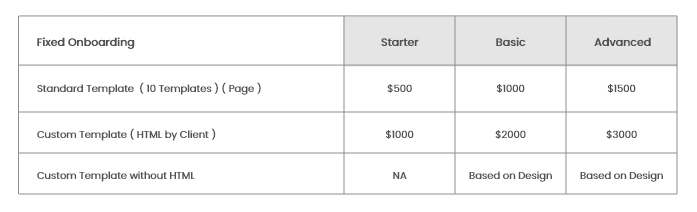
Google PageSpeed Insights can Help you Boost your Website Faster
It allows you to improve your rankings by providing you with everything you need to improve your website's performance.
Google PageSpeed Insights is a valuable tool that can assist you in optimizing your website. It allows you to improve your rankings by providing you with everything you need to improve your website's performance. This blog will give you an overview of PageSpeed Insights. We'll go over what it is, how it works, and how you can use it to improve your website.
What exactly is PageSpeed Insights?
Google PageSpeed Insights (PSI) is a free tool. It provides useful information about the performance and speed of your pages. The tool assesses website performance and page experience based on a number of key metrics, such as loading speed, resource utilization, image, and other media optimization. PSI operates at the page level, so a high score for a single page does not imply a high score for your entire site.
The tool assigns a score between 0 and 100, with 100 representing the "fastest" and most "performant" web page. It is important to note that achieving a score of 100 is not something you should strive for. However, your pages should pass the Core Web Vitals Assessment.
PageSpeed Insights shows you how fast your page loads, how many resources it uses, and how many requests it makes while loading. It then makes suggestions on how to improve your pages. You can use this tool to identify areas for improvement. Use that knowledge to make the necessary changes to improve the rankings of your website.
PageSpeed Insights also checks your page for SEO, accessibility, and other best practices.
How does PageSpeed Insights function?
PageSpeed Insights tests and analyses your website's HTML, JavaScript, and other resources. The tool then generates a detailed report that highlights areas where the page where the test was run can be optimized. These recommendations include specific recommendations for improving the speed and performance of your website. The tool assesses how your website performs on desktop and mobile devices, ensuring that your website is optimized for all users.
A look at PageSpeed Insight
Here's some more information about how the testing process works:
- URL examination: Examining the URL being tested is the first step in the PSI process. This URL can be any valid URL-enabled online content, such as a product page, blog post, or other web-based material. Remember that a PSI test is specific to this URL and does not automatically translate to the overall performance of your website.
- Obtaining page content: PageSpeed Insights will retrieve the page's content, including the HTML, CSS, JavaScript, images, and all other elements required to render the page, once the URL is submitted.
- Evaluation of performance: After retrieving the page's content, PSI will run several tests to determine the page's speed and efficiency. These tests examine aspects such as page size and structure, resource quantity and size, and page load time.
- Recommendations for optimization: PageSpeed Insights makes recommendations for optimizing the page based on the results of the performance tests. Reducing image size, simplifying CSS and JavaScript, enabling browser caching, and reducing the number of server requests are among the recommendations.
- Scores: PSI will give the page a score based on how well it performs. The score is calculated on a scale of 0 to 100, with higher scores representing better performance. The score is calculated based on the test results and optimization recommendations.
It's important to note that PageSpeed Insights only evaluates the performance of a single page on your website. It does not consider appearance or functionality. However, improving this frequently has a positive impact on how people perceive your site.
Google PSI is frequently updated to provide the most up-to-date information and accurate results. You can gain a better understanding of page performance by using PageSpeed Insights. It assists you in improving the user experience and increasing the overall speed and efficiency of your website.
PSI metrics: laboratory versus field data
PageSpeed Insights provides a mix of laboratory and real-world data to help you understand and improve the functionality of your website. The lab data is a simulation of the website's performance in a controlled environment. The field data depicts actual metrics gathered from real website visitors.
The lab data is obtained by running automated tests through a standard testing environment on the website. The tests evaluate load time, resource utilization, rendering speed, and other factors. Laboratory data serves as a foundation for performance. It assists you in identifying issues affecting user experiences, such as slow-loading resources or unoptimized images. One of the limitations of lab data is that it is for a specific point in time, and external factors such as weather, network stress, whether a football game is on, and so on can all have an impact on real user experience. Your website must account for this.
Field data, on the other hand, provides a more accurate representation of how users interact with the website in the real world. This information is gathered by monitoring users' browsers and is derived from the Chrome User Experience Report (CrUX). Field data provide useful insights into how users interact with the website, such as which pages are slow or visually unstable. It also considers how network connectivity and device type influence user experience.
Both laboratory and field data have advantages and disadvantages, making it critical to use both to fully comprehend a website. Lab data establishes a baseline and aids in the identification of problems, whereas field data provides a more authentic view of user experience. By combining both types of data, you can make more informed decisions about optimizing your website and improving the user experience.
PageSpeed Insights evaluates key metrics
Google introduced the Page Experience algorithm update a while ago. With it came the Core Web Vitals, a set of metrics that measure a website's real-world user experience. LCP, FID, and CLS are among the Core Web Vitals. These parameters are critical in determining how well a page performs on the test. The goal of this test is to simulate a user's experience loading and using a website.
Improving your website's Core Web Vitals is critical for optimizing your website for both user experience and search engine rankings. Improve your LCP, FID, CLS, and other key metrics to ensure that your website loads quickly. It gives users a positive experience, which keeps them on your website longer.
Some key metrics are listed below
PageSpeed Insights assesses a site's Page Experience based on several key metrics, including:
- FCP (First Contentful Paint): This metric tracks how long it takes for the user to see the first content on a page. A quick FCP ensures that users do not have to wait long after landing on a page to see something on the screen.
- LCP (Largest Contentful Paint): The time it takes for the largest content element on a page to become fully visible to the user is measured by this metric. A quick LCP is essential for a good user experience because it indicates when the page will most likely be fully loaded and ready to use.
- CLS (Cumulative Layout Shift): This metric assesses a page's stability during loading and user interaction. A low CLS score indicates that the content of the page does not shift as it loads, resulting in a better user experience. The CLS accounts for 25% of the ranking weight.
- Next Paint Interaction (INP): This metric assesses how quickly a page responds to user interaction by updating the screen. A quick INP contributes to a smooth user experience by ensuring that the page responds quickly to user inputs.
- FID (First Input Delay): This metric tracks how quickly a page responds to the first user interaction, such as clicking a button or typing text. A fast FID ensures that the page responds quickly to user inputs, resulting in a better user experience.
- TTFB (Time to First Byte): This metric counts the time it takes from the time a browser requests a page to the time the first byte of data from the server arrives at the client. TTFB is an important metric for website performance and user experience because it indicates if there are any bottlenecks in server-side processing or if the server is taking too long to generate content.
- TBT (Total Blocking Time): This metric computes the amount of time that a website's primary content is not displayed to users. This metric is significant because it reflects the time when users are unable to interact with the website or access its content, negatively impacting the user experience. The TBT accounts for 30% of the ranking score.
There is also a Speed Index in PageSpeed Insights
PageSpeed Insights considers other factors when calculating scores in addition to the Core Web Vitals and these additional metrics. The Speed Index is a metric that measures a website's perceived loading speed. It gives a rating based on how quickly the website's content appears during the loading process, from start to finish.
The Speed Index is an important metric to understand and monitor because it shows how quickly users can view and interact with the website's content. A fast-loading website can boost user engagement, lower bounce rates, and boost conversions. Thus, you must keep an eye on the Speed Index score and, if necessary, take action to improve it.
PageSpeed Insights scores provide a general indication of how well your page performs. This should not be regarded as the sole determinant of the overall user experience. You can improve performance and provide a better user experience by addressing the issues identified by PageSpeed Insights.
What you can do to raise your PageSpeed Insights score
Improving your site's performance helps you improve your PageSpeed Insights score. Below is a list of things you can do to speed up your website. This is covered in greater depth in our post on page speed.
- Reduce the size of resources: The size of your website's resources, such as images and other media, can have a significant impact on its speed and performance. Reduce the size of these resources to help speed up the loading of your website.
- Image optimization: Image optimization is one of the most effective ways to speed up your website. Images can be optimized by compressing, shrinking, and converting them to a more optimized format.
- Select a better web host: The speed and dependability of your website are heavily influenced by the quality of your web host. A good web host should offer quick and stable server resources, network connectivity, and a server location near your target audience (with a CDN).
- Use a content distribution network (CDN): A CDN can help distribute your website's resources across multiple servers, reducing server load and improving website performance.
- Reduce the number of plugins: Plugins can cause your website to slow down and perform poorly. Choosing lightweight, high-quality plugins and minimizing plugins can help improve the speed and performance of your website.
- Make use of lazy loading: Lazy loading is a technique that loads images and other resources only when they are needed, rather than all at once. This can help to speed up the loading time of your website.
You can improve your PageSpeed Insights score by following these suggestions. As a result, the website is faster and more performant, providing a better user experience and ranking higher in search results.
Conclusion
PageSpeed Insights is a must-have tool for anyone working on their site's SEO. The tool provides useful information about how your website performs and how quickly it loads. Make sure you understand the key metrics that PageSpeed Insights evaluates. After that, optimize your website as needed. This way, you can boost performance and provide a better user experience. This could result in higher search engine rankings!
To keep up with the Google Update cycle for its search engine, Hocalwire CMS features a carefully curated collection of settings that are automatically updated. We provide mobile SEO implementation as part of our standard packages as a service to our clients. To learn how Hocalwire may assist in transforming your current codebase into a beautiful mobile experience, Schedule a Demo right away.

