


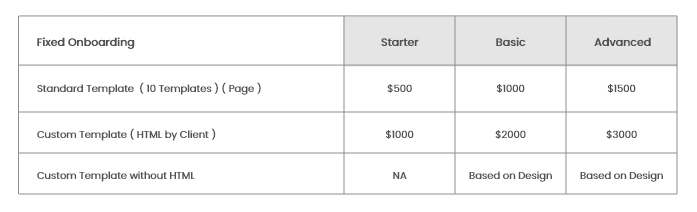
Google Analytics: Unlocking Actionable Insights for Your Website
Google Analytics is a comprehensive online analytics tool that delivers useful insights into the traffic, user behaviour
In today's digital world, having a good online presence is critical for businesses. It is critical to evaluate your website's performance and make data-driven decisions in order to prosper in the competitive marketplace. Here's where Google Analytics comes in. Google Analytics is a comprehensive online analytics tool that delivers useful insights into the traffic, user behaviour, conversions, and other aspects of your website. In this blog article, we'll look at how to use Google Analytics and its capabilities to gain actionable information for your website.
Setup Google Analytics
The first step in understanding Google Analytics is to correctly install it. Make a Google Analytics account and embed the tracking code on your website. This code enables Google Analytics to gather data and create statistics on the performance of your website.
Define Key Performance Indicators (KPIs)
Before going into analytics reports, it's critical to define your key performance indicators (KPIs) (KPIs). Website traffic, conversion rate, average session time, and bounce rate are examples of metrics that fit with your company goals. Establishing your KPIs will allow you to focus on the most important data for the performance of your website.
Explore Audience Reports
Google Analytics offers useful audience reports that provide insights into your website visitors. Investigate parameters such as demographics (age, gender, and geography), interests, and behaviour. Knowing your audience's qualities and preferences can allow you to better personalize your marketing techniques and material to them.
Examine Acquisition Channels
Google Analytics acquisition statistics show you how people reach your website. It gives data on organic search traffic, paid advertising efforts, social media referrals, and other topics. By examining these channels, you may determine which sources are generating the most valuable traffic and properly spend your marketing budget.
Dive into Behavior Reports
Behavior reports provide insights into how users interact with your website. You may examine the most popular pages, content, and user flow. This data assists you in determining which sites are engaging, which content is connecting with your audience, and where people may be leaving. Utilize this information to improve the navigation, content strategy, and user experience of your website.
Track Conversions
Tracking conversions is one of the most important components of Google Analytics. Conversion goals may be used to track certain actions on your website, such as form submissions, newsletter sign-ups, or transactions. You may analyze the efficacy of your marketing activities, discover areas for development, and optimize your conversion funnel by measuring conversions.
Conclusion
Mastering Google Analytics allows you to make data-driven decisions and gain meaningful insights for your website. You may acquire a thorough insight of your website's performance, audience, acquisition channels, user behavior, and conversions by properly configuring it, specifying your KPIs, and exploring the numerous reports. With this information, you can improve user experience, optimize marketing efforts, and drive business development. Spend time learning Google Analytics, and you'll have a powerful weapon in your disposal to accelerate the success of your website in the digital world.
Hocalwire CMS has excellent automation features that direct traffic to your website from various sources. You can significantly increase your traffic with the help of Google Analytics and potential Hocalwire options. Schedule a demo to learn more about the limitless potential of Hocalwire CMS.

