


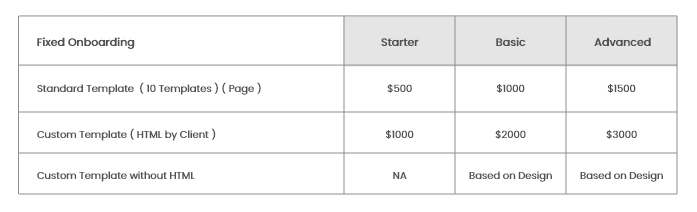
Everything You Need to Know About Mobile-First Indexing
It's been a while since the number of mobile searches online surpassed the number of desktop searches...
Google's mobile-first indexing prioritizes the mobile version of websites when ranking content. When was the last time you used your desktop device to conduct an online search?
It's been a while since the number of mobile searches online surpassed the number of desktop searches. Google has been working on mobile-first indexing for a few years now, in response to the massive shift in how people search online.
We'll explain everything you need to know about Google's mobile-first indexing in this blog.
What exactly is Mobile-First Indexing?
Mobile-first indexing, as the name implies, means that Google will prioritize the mobile version of your site when determining search rankings. However, this does not imply that Google only considers your site's mobile version when ranking your content.
So, do we have two Google indexes? No. "It's important to note that there isn't a separate mobile-first index; Google Search continues to use only one index," Google says. In Search results, Google Search continues to show the URL that is most relevant to users (whether it is a desktop or mobile URL).
However, if your desktop and mobile versions have different URLs, Google will show the desktop URL to desktop users and the mobile URL to mobile users. Nonetheless, the mobile version will be the first to be indexed.
Is Mobile Usability the Same as Mobile-First Indexing?
Of course, you can test your site's mobile friendliness. To determine how mobile-friendly your site is, use Google's Mobile-Friendly Test Tool. Enter your page URL to learn about potential mobile usability issues on your site.
So, are mobile usability and mobile-first indexing synonymous? No. That is a common misconception. "Mobile usability is completely separate from mobile-first indexing," says Google's John Mueller. A site can be mobile-friendly or not, but it can still contain all of the content required for mobile-first indexing."
Here's one from Mueller himself. "As an extreme example, consider how difficult it would be to navigate a PDF file on a mobile device. The links will be difficult to click, and the text will be difficult to read. But the text is still there, and we could index it perfectly with mobile-first indexing."
Domains that do not have a dedicated mobile site may be eligible for mobile-first indexing if they work on mobile devices.
The Indexing Timeline for Mobile Devices
While mobile-first indexing has been around for a while, here's a look at how it's evolved over time.
- Google began experimenting with mobile-first indexing in November 2016.
- Google began evaluating sites in December 2017 for their readiness to be indexed on a mobile-first basis.
- Mobile-first indexing was introduced in March 2018.
- Mobile-first indexing is now the default for new sites.
- In March 2020, 70% of Google's indexing sites switched to mobile-first indexing.
What Is the Importance of Mobile-First Indexing?
Mobile-first indexing is no longer an option; it is a requirement. Why? Assume your site's desktop version is well-optimized to drive traffic, but it isn't mobile-friendly.
With mobile-first indexing in place, Google will notice the poor quality of your mobile version more than the excellent quality of your desktop site. Furthermore, competitors with optimized mobile versions will gain an advantage in search engine rankings while you fall behind.
Furthermore, without a mobile-friendly site, users who visit your site via mobile devices such as smartphones and tablets are more likely to prefer your competitors' sites over yours. As a result, you will lose a significant amount of traffic from mobile devices. That's not a good sign for your website, especially since mobile searches are becoming more popular.
As a result, if you want to improve your chances of ranking higher on Google, make your site mobile-friendly.
How to Get Your Website Ready for Mobile-First Indexing
With Google emphasizing mobile-first indexing, a mobile-friendly website is a must-have. While Google is still implementing mobile-first indexing for older sites, the search engine giant has announced that mobile-first indexing will be the default for all sites launched after July 1, 2019.
This also applies to sites that have never been crawled by Google. If you're wondering how to prepare your site for mobile-first indexing, here are some best practices to consider.
Give Your Content Access
You must ensure that crawlers can access your content in order for Google to index and rank the mobile version of your site. Check that the robot.txt file is not preventing access to the main parts of your content, especially on mobile.
Google suggests using the same meta robot tags on desktop and mobile versions. If you use different meta robot tags, Google may fail to crawl and index your content once mobile-first indexing is enabled on your site.
Avoid Lazy Primary Content Loading
Lazy loading of your main content, particularly segments that prompt user interaction when people visit your site, should NOT be enabled. These interactions can be as simple as clicking, swiping, or typing.
Make sure Google can see your lazy-loaded content. That is how Google will crawl your assets.
Display the same content on mobile and desktop
Is your site's mobile version less content-rich than its desktop counterpart? If you answered yes, it's time to update your content. Less content on your mobile page means less information, which reduces traffic to your site.
In fact, Google recommends using the same content on your website's mobile and desktop versions. With mobile-first indexing in place, the content on your mobile page will be equivalent to that on your desktop page. However, for a better mobile user experience, your mobile version can have a different design.
In both versions, use the same (and comprehensive) headings
Make sure your headings are clear, simple, and to the point. Use the same headings on your site's mobile and desktop versions. Headings help visitors and search engines alike determine whether your content is relevant to a specific search.
Use heading tags effectively to drive qualified leads to your site and increase conversions.
Use the same structured data as you did in the desktop version
Using structured data or schema markup to organize your content is one of the best ways to appear at the top of Google. If you've used schema markup on your desktop pages, make sure you use the same type on your mobile pages.
Also, make sure to include the correct URL in your structured data, especially if your desktop and mobile versions have different URLs.
Incorporate the Same Metadata
Your meta tags, including titles and descriptions, send relevancy signals to search engines. Use the same meta tags for your site's mobile version as you do for the desktop version.
This ensures that the metadata of your mobile page matches that of the desktop version. So, one of the best ways to reap the benefits of mobile-first indexing is to use your meta tags wisely.
Select Your Ad Placements Wisely
Mobile users do not view your content in the same way that desktop users do. Given the small size of mobile users' displays, you must be very clear about what you want them to see when they visit your page.
Excessive or inappropriate ad placements can degrade the mobile user experience. As a result, make certain that your ads are placed in locations that do not interfere with the mobile user experience.
Ads that hide content, ads at the top of the page, full-screen scroll-over ads, and auto-playing video ads, for example, are all poor ways to place ads. Such ads are likely to drive users away from your site and significantly increase its bounce rate. These are, of course, red flags for mobile-first indexing.
Check Your Visual Assets
Check that the visual content on your website, including images and videos, is in Google-supported formats. Check to see if your visual content is of high quality and resolution. If not, consider substituting high-quality images and videos.
Images on mobile pages must have the same alt text, file names, and captions as their desktop counterparts. When it comes to videos on your mobile version, make sure they are placed in appropriate places that are easily visible to mobile users.
Use URLs that change each time an image or video loads. Such visual assets cannot be indexed by Google.
Avoid using URL fragments
So, what exactly are these URL fragments? URL fragments are sections of URLs that begin with the letter #. A fragment URL is something like www.yoursite.com/abc.htm#print.
According to Google, the vast majority of fragment URLs are not indexable. That is, they will not be ranked. After Google indexes your site for mobile-first indexing, fragment URLs are frequently unavailable.
However, fragment URLs are bad for your website, as Google prioritizes the mobile version of sites when ranking content.
Keep the same Error Page Status
Assume a desktop page on your site displays content for both users and search engines, but its mobile variant displays an error page status. No matter how good the content on that page is, once mobile-first indexing is enabled, it will be removed from the Google index.
What was the end result? When a relevant search is conducted, your page will not appear in the search results. To avoid this, make sure your mobile and desktop versions have the same page status.
If the mobile version displays an error page status, your desktop page must do the same. In the event of a discrepancy, Google will deindex your page.
Check the Status of Your Site's Mobile-First Indexing
As we previously stated, Google has transitioned the vast majority of older sites to mobile-first indexing and made mobile-first indexing the default for sites built after July 1, 2019.
However, there may be sites that have yet to be indexed for mobile-first. You can check to see if Google has shifted your site to mobile-first indexing. How?
If your site has mobile-first indexing enabled, you will see this notification in the Google Search Console. If you haven't seen such a sign or want to see if Google has considered your site for mobile-first indexing, here's how. Perform a URL inspection on one of your pages in Google Search Console.
You will receive the results soon. If you see this, it means that Google has switched your site to mobile-first indexing.
Hocalwire CMS uses React Framework to give front-end components for creating responsive web pages and operates on NodeJS in the back end. Hocalwire CMS handles the technical parts of keeping Large Sitemap, Indexing pages for Google, Optimizing page load times, Maintaining assets and file systems, and Warning for broken links and pages while you handle all these non-technical components of SEO for Enterprise sites. If you're searching for an enterprise-grade content management system, these are significant value adds. To learn more, Get a Free Demo of Hocalwire CMS.

